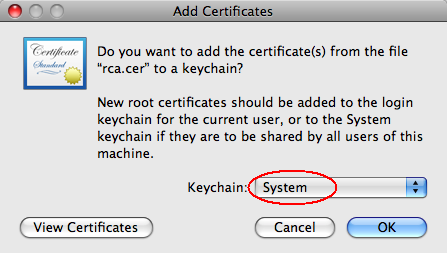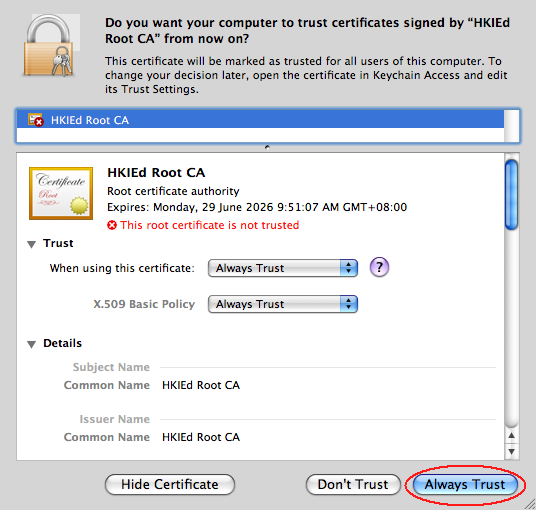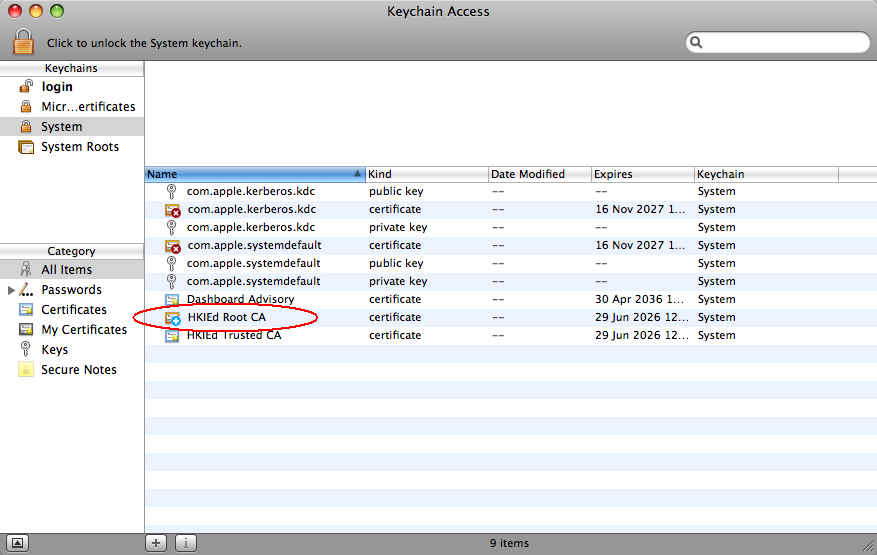Some MacOSX versions don't contain the correct root certificates to log in to our machines. Please add the below root certificates to sign in on MAC OSX.
How to add certificate
- Double click the certificate file (with ".der" extension)
- Choose "System" from the keychain option. Then press "OK"
- When the following window pops-up, click the "Always Trust" button.
- Then you will notice that the certificate is added to the system entry.