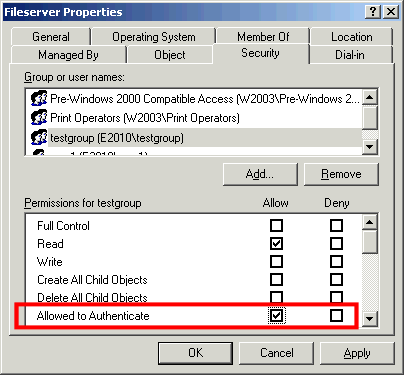Bij het aanmaken van een trust kan er voor gekozen om na het toevoegen van gebruikers de trust om te zetten in een When creating a trust, it is possible to convert the trust into a one-way incoming trust . Daardoor kunnen de gebruikers alleen nog maar authenticeren op het domein. Als er nieuwe gebruikers toegevoegd moeten worden zal er weer een two-way trust opgezet moeten wordenafter adding users. As a result, the users can only authenticate on the domain. If new users have to be added, a two-way trust will have to be set up again.
| Warning | ||
|---|---|---|
| ||
Voor het toevoegen van gebruikers moet ALTIJD eerst een For the addition of users ALWAYS first have to set up a two-way trust opgezet worden. Als gebruikers zijn toegevoegd kan de trust worden omgezet naar een . Once users have been added, the trust can be converted into a one-way trust. |
De The one-way trust zal aangemaakt worden bij SoftApp-distribution als will be created with SoftApp distribution as one-way outgoing. Hierbij dient een tijd ingeplant te worden met een SoftApp engineer om de administratie gegevens in te voeren om de trust werkend te maken.
Keuzes
...
In this case, a time has to be set up with a SoftApp engineer to enter the administration data to make the trust operational.
Choices
| What | Options | Explanation |
|---|---|---|
| Authentication trust level |
|
| All users in |
| the AD forest |
| can log in to Skype for Business |
| if an account is created for it. | |
|
Users can only register if they are in a certain group that has the correct rights. |
Toevoegen van gebruikers
...
Add users
With a one-way trust kunnen gebruikers alleen toegevoegd worden door ze handmatig in te voeren. Dit is het gevolg van dat de gebruikers niet door SoftApp-distribution uitgelezen kunnen worden. Door de one-way trust zijn er alleen rechten verleend om het authenticatie verzoek door te sturen. Om gebruikers toe te voegen dienen bepaalde variabelen aangeleverd te worden.
Het gaat hierbij om de volgende gebruikersgegevens:
...
Attribuut
...
, users can only be added by entering them manually. This is due to the fact that the users can not be read by SoftApp distribution. The one-way trust only grants rights to forward the authentication request. To add users certain variables have to be supplied.
This concerns the following user data:
Attribute | Information to be provided |
|---|---|
ObjectSID * | |
telephoneNumber |
sweatshirts * | |
givenName * | |
Surname * | |
physicalDeliveryOfficeName | |
l (city) | |
st (state) | |
Country | |
Title | |
Mail* | |
Company | |
thumbnailphoto | |
manager | |
Department |
* = verplichten waardeDe waarden kunnen gevonden worden op een Active Directory gebruikermandatory value
The values can be found on an Active Directory user.
- Open Active Directory Users and Computers
- Schakel Enable advanced features in onder de under the tab view
- Klik met uw rechtermuisknop op een betreffende gebruiker en klik op properties
- Ga naar de attribute editor om de waarden te vinden.
...
-
- Right-click on a specific user and click on properties
- Go to the attribute editor to find the values.
All values with a * are mandatory and must be passed on for the functionality. Other values are profile data of the user.
[1] https://technet.microsoft.com/nlen-nlus/library/cc816731(v=ws.10).aspx