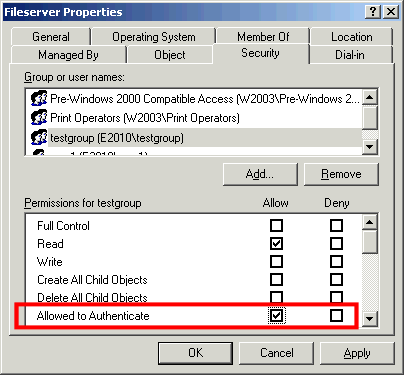...
| Warning | ||
|---|---|---|
| ||
Voor het toevoegen van gebruikers moet ALTIJD eerst een two-way trust opgezet worden. Als gebruikers zijn toegevoegd kan de trust worden omgezet naar een one-way trust. |
...
Open Active Directory Domains and Trusts.
...
In the console tree, right-click the domain node for the forest root domain of the forest for which you want to establish an incoming forest trust, and then click Properties.
...
On the Trusts tab, click New Trust, and then click Next.
...
On the Trust Name page, type the Domain Name System (DNS) name of the forest root domain of the other forest, and then click Next.
...
On the Trust Type page, click Forest trust, and then click Next.
...
On the Direction of Trust page, click One-way: incoming, and then click Next.
For more information about the selections that are available on the Direction of Trust page, see "Direction of Trust" in Appendix: New Trust Wizard Pages.
...
On the Sides of Trust page, click This domain only, and then click Next.
For more information about the selections that are available on the Sides of Trust page, see "Sides of Trust" in Appendix: New Trust Wizard Pages.
...
On the Trust Password page, type the trust password twice, and then click Next.
...
On the Trust Selections Complete page, review the results, and then click Next.
...
On the Trust Creation Complete page, review the results, and then click Next.
On the Confirm Incoming Trust page, do one of the following:
...
De one-way trust zal aangemaakt worden bij SoftApp-distribution als one-way outgoing. Hierbij dient een tijd ingeplant te worden met een SoftApp engineer om de administratie gegevens in te voeren om de trust werkend te maken.
Keuzes
| Wat | Opties | Uitleg |
|---|---|---|
| Authentication trust level |
| Alle gebruikers in het AD forest kunnen zich aanmelden op Skype for Business als er een account voor gemaakt wordt. |
| Gebruikers kunnen zich alleen aanmelden als ze daarvoor in een bepaalde groep zitten die de correcte rechten heeft. |
Toevoegen van gebruikers
Bij een one-way trust kunnen gebruikers alleen toegevoegd worden door ze handmatig in te voeren. Dit is het gevolg van dat de gebruikers niet door SoftApp-distribution uitgelezen kunnen worden. Door de one-way trust zijn er alleen rechten verleend om het authenticatie verzoek door te sturen. Om gebruikers toe te voegen dienen bepaalde variabelen aangeleverd te worden.
Het gaat hierbij om de volgende gebruikersgegevens:
Attribuut | Aan te leveren informatie |
|---|---|
ObjectSID* | |
telephoneNumber | |
displayName* | |
givenName* | |
Surname* | |
physicalDeliveryOfficeName | |
l (city) | |
st (state) | |
Country | |
Title | |
Mail* | |
Company | |
thumbnailphoto | |
manager | |
Department |
* = verplichten waarde
De waarden kunnen gevonden worden op een Active Directory gebruiker.
- Open Active Directory Users and Computers
- Schakel advanced features in onder de tab view
- Klik met uw rechtermuisknop op een betreffende gebruiker en klik op properties
- Ga naar de attribute editor om de waarden te vinden.
Alle waarden met een * zijn verplicht en moeten doorgegeven worden voor de functionaliteit. Overige waarden zijn profiel gegevens van de gebruiker.
[1] https://technet.microsoft.com/nl-nl/library/cc816731(v=ws.10).aspx